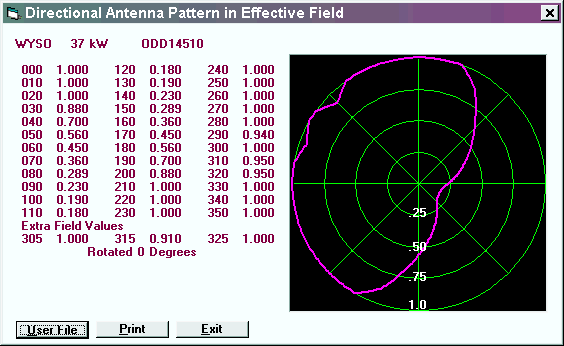FMCommander™ – STATION FILER DATA SCREEN
(Also serves as a stand-alone program called STAFILE™)
This window shows the database access screen. The screen allows you to directly access the FCC’s CDBS converted FM database. You can gather lists with various search key parameters, show a station’s directional pattern, change or delete a record and even create a new record.
This screen also allows the user to select from the FCC’s CDBS allocation database or the CDBS archive database for researching historic records.
 When a query is performed the list of matching stations is built. Clicking on any station in the listing will bring up its full record. Lists can be sent to screen, to printer or to a text disk file. The user can change fonts and font size.
When a query is performed the list of matching stations is built. Clicking on any station in the listing will bring up its full record. Lists can be sent to screen, to printer or to a text disk file. The user can change fonts and font size.
 The screen below displays the directional pattern from one of the database stations.
The screen below displays the directional pattern from one of the database stations.
Note: the Extra field values are shown.