Our new RF Environmental Prediction Program – RFHAZ-4™
Introduction
The FCC OET 65 document specifies how FM, TV stations and communication antennas must protect the public and workers from excessive exposure to non-ionizing radio frequency radiation. In late 2019, the FCC published the latest revision of the OET 65 FM broadcast antenna classifications, complete with recent antenna measurements. They revised the antenna types by reducing the categories to five, and by assigning new antenna pattern tables. Several antennas, listed in the past as the best, are now considered the worst. The FCC’s more stringent rules require broadcasters to protect uncontrolled areas, at head height, at a power density of no more than 200 µw/cm² for FM and low VHF TV frequencies. Controlled areas, where public access is limited, continue to be protected at the former level of 1000 µw/cm². Our new RFHAZ 4 follows the FCC’s current practice of graphically identifying the point of the highest power density at perpendicular distances from the tower. Also, RFHaz 4 provides for graphical examination of multiple antennas at numerous RF density scales from a minute observation with maximums not exceeding 50 µw/cm² centimeter to a maximum scale level of 3000 µw/cm². By using the selection buttons, the user can choose to display the graph as either “Power Density” or as a “Percent Maximum” of the FCC levels for controlled or uncontrolled areas.
For FM calculations, the user can select one of the five new antenna classifications, then, with the inputs of power and antenna height above ground, RFHAZ 4 uses the EPA studied antenna patterns to show power density. These vertical elevation patterns are included with the data files supplied with the program or the user type in and save a manufacturer’s pattern from disk file. The user can select RF emissions calculations to consider the effect of a mix of array elements and element spacings (in wavelengths). In addition to graphs, RFHAZ 4 will print a tabulation of both the vertical and horizontal power density levels and, when multiple antennas are used their sums in µw/cm² from the tower to user’s selected distances from the base will be shown. The program considers the impact of antenna arrays having from 1 to 16 bays as well as those with less than full-wave spacings.
For TV and DTV calculations, RFHAZ 4 gives the user the option to apply the manufacturer’s vertical elevation field elevation values on the path of interest or use standard OET 65. The user can produce graphs of radiation power density from the base of a tower to points up to 1000 meters from the base. The program will compute power densities and percentages of the maximum FCC standard for the frequencies in use. Two or more antennas of different types, heights and ERP, such as FM, LPTV and DTV, can be graphed along with the composite summation of them all. Tables of RF density values which include an inset of the graph’s image can printed for individual antennas or for the composite of all antennas in the study.
EPA Studies Specifics Procedures
Select “FM” as the type of study and “OET EPA” as the OET method, Enter the horizontal and the vertical ERPs. Select the number of bays to be used on the antenna and the spacing between bays. Then, enter the antenna’s center of radiation above ground in meters and subtract two meters to predict the power levels or percentages at head height. Finally, select the category antenna model to be used. Each antenna will have an EPA classification number that the FCC will need when it examines a submission.
There is no “Enter” or calculate buttons on this form. When you change a value the antenna’s power density graph is automatically recalculated. The screen above shows that the power density at the antenna base is 585.1 µw/cm². The value usually defaults to the location of the base of the antenna, but other values may be found along a horizontal distance from the base by clicking the graph at the desired distance or by moving the “Distance in Meters to Tower Base” slider. If the “Controlled” radio button were set to “No”, the maximum environmental power density would be changed to 200 microwatts per square centimeter. For TV analysis, these controlled and uncontrolled maximum values will increase for frequencies above the VHF range (channels 2-13). The percentage of the OET 65 maximum is shown below the power density text box. The graph shown above is displayed in the “Power Density” mode. Since the EPA studied only FM antennas, the OET EPA method is available only for FM calculations.
Standard OET
These calculations are made by clicking the OET #65 button. In this situation, only the values at the base of the tower are calculated. “Note: as in all studies, you must subtract 2 meters from the COR above ground for calculating the power density at head height.” If the study is for FM, the program will automatically move the “Field” slider to 1, which means that the vertical elevation field will be 100% of the calculated OET value. This is often called a “worst case” calculation. If a TV study has been selected, the field will automatically move to 0.2. This assumes that the antenna in use is a typical high gain antenna where the field toward the nadir is usually significantly attenuated. The user can adjust the TV field values slider as is seen fit. The standard OET mode does not provide a graph and the printouts in this mode use the same vertical elevation field value for all distances from the tower.
OET Manufacturer
This mode is available for FM, TV and DTV. When doing calculations it is sometimes necessary to use the manufacturer’s provided vertical elevation field values. Once the selection button “OET Manu” is selected, the vertical elevation field window will open.
Vertical elevation fields from numerous bayed antennas were supplied by ERI and other manufacturers are included with the program. Vertical field patterns from the ERI, Inc. EBSP antenna program can be loaded directly by using the drop-down box for loading “ERI” vertical elevation patterns.
Click the “Load” button to load an existing pattern from the provided pattern database or type in a different pattern and save if for future use. (RFHaz 4 comes with the standard vertical elevation field patterns provided by ERI, Inc. These patterns will be identical for most similarly designed antenna patterns throughout the industry.) To type in a pattern point by point, clear all existing entries by using the “Clear” button, then select the “Add Point” button and provide the elevation azimuth of the point and the field value. Do this until you have set up the entire pattern. You can enter a pattern name, electrical and mechanical beam tilt and the tilt azimuth. You can remove or edit a point by first highlighting the point and then by clicking the “Remove” or “Edit” buttons respectively. Finally, click the “Save” button and then the “Exit” button to complete the process and return to the Main RFHAZ 4 screen. In the vertical field graph example shown above, the ERP SHPX10F was loaded. This antenna is a 10-bay full-wave FM antenna. When the antenna model reads SHPX10H it is a half-wave model.
Mulitple Stations:
The program will produce a composite graph of up to a dozen antennas of various types. To add antennas to a study, first use the OET EPA (for FM) or the “OET Manu” for FM, TV or DTV studies to produce a graph, then click “Multiple Stations” then select “Add Station” or click the shortcut “Add” selection button, found in the “Multiple Stations…” box. To add an antenna previously saved using “Disk Write”, click “Multiple Stations”, then click “Load Station”. The saved stations will appear on your graph and the composite will be displayed.
 The antenna power density graphs in this study are shown in various automatically assigned colors, while their composite summation is shown in red. If you are in the middle of a multiple antenna study and you wish to switch to the OET #65, standard method, click the “OET #65” selection button, perform any calculations you wish and then click the “Multiple Stations” menu and then click “Return to Multiple Graph” to return to your multiple station study. You can click your mouse anywhere on the graph and the program will report the composite power density and percent of the maximum at that location from the antenna base.
The antenna power density graphs in this study are shown in various automatically assigned colors, while their composite summation is shown in red. If you are in the middle of a multiple antenna study and you wish to switch to the OET #65, standard method, click the “OET #65” selection button, perform any calculations you wish and then click the “Multiple Stations” menu and then click “Return to Multiple Graph” to return to your multiple station study. You can click your mouse anywhere on the graph and the program will report the composite power density and percent of the maximum at that location from the antenna base.
Disk Write
This menu will write the resident antenna to a power density file, having the extension “.DEN”. These are comma delimited files that can be loaded into another program such as Excel, or they can be loaded into the RFHAZ-4 program to be displayed as explained above.
Other RF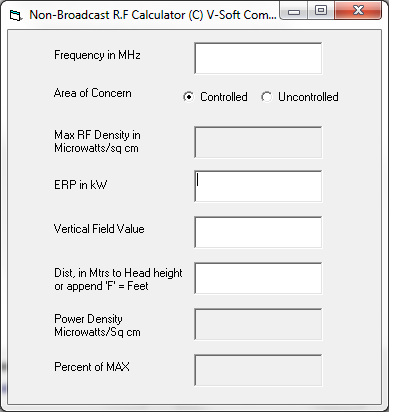 Use this module to calculate the non-ionizing RF emissions of antennas for the non-broadcast frequencies.
Use this module to calculate the non-ionizing RF emissions of antennas for the non-broadcast frequencies.
For more information on this product or for upgrading from an earlier version of RFHAZ please contact us.


